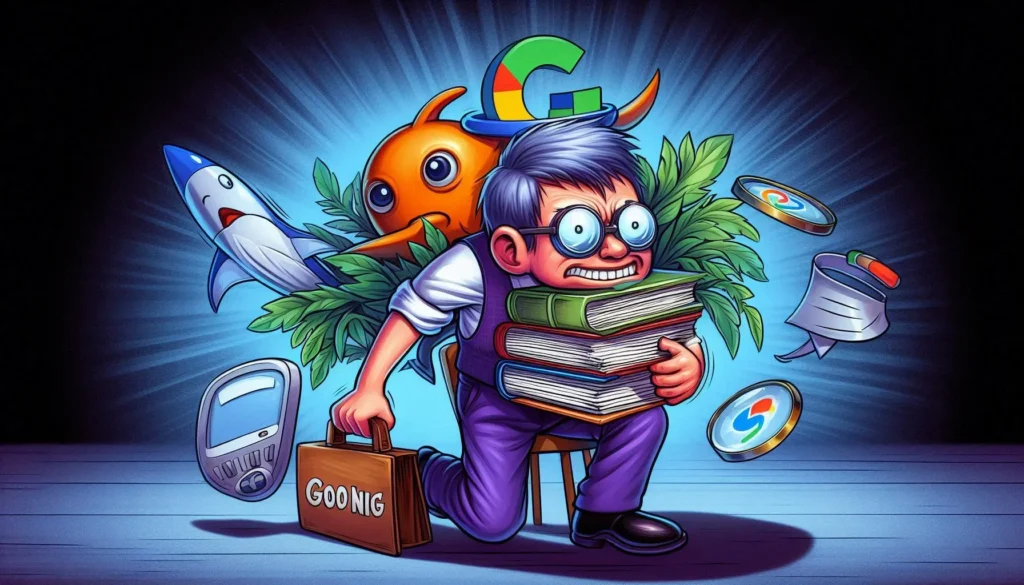Introduction

Knowing what keywords to target in search engine optimization brings life to acquiring relevant traffic and higher ranking. Google Keyword Planner is among the most well-known and dependable tools available, an insight that helps marketers and businesses refine their strategies and drive data-driven decisions. Whether one is a starter or an accomplished digital marketer, Google Keyword Planner avails the important metrics one needs to make content more discoverable and competitive online.
Below, find everything you need to know about Google Keyword Planner: benefits, challenges, best practices, actionable tips, and more. We will go over some efficient steps on how to get up and running and use it effectively, including some advanced techniques that will help you squeeze out the most from this tool.
What is Google Keyword Planner?
Google Keyword Planner is a free tool within Google Ads that was meant to help advertisers research keywords for their PPC campaigns. However, it is an incredibly helpful tool for SEO professionals, too-it gives the volume of keyword searches, the level of competition, and cost-per-click estimates. This information is useful to content creators, bloggers, and SEO specialists as a guide on how to optimize their content for organic traffic.
Why is Google Keyword Planner Important for SEO?
Google Keyword Planner is an essential element of any SEO toolset, thanks to how it allows you to:
- Identify Keyword Opportunities: Discover relevant keywords with substantial search volume.
- Understand Competition Levels: Gauge the competitiveness of specific keywords.
- Optimize Content with High-Value Keywords: Strategize and create content around keywords that are more likely to attract traffic.
- Set Realistic Goals: Make informed decisions about keyword targets based on data.
This will help to prioritize keywords using GKP most effectively towards targeting those that can meet the set goals of the website, thus allowing the improvement of search rankings and visibility.
Benefits of Using Google Keyword Planner for SEO
1. Accurate Keyword Data
Google Keyword Planner provides its data straight from Google, making it one of the most accurate sources for keyword information. You’ll receive very valuable insight into how often a term is searched, and that helps you estimate keyword relevance
2. Enhanced Keyword Research
The tool gives you suggestions connected with your keyword, hence giving you a wider view of what terms to use for your content. This allows you to produce comprehensive and keyword-rich content that appeals to a wide audience.
3. Budget Insights for Paid Campaigns
For those running PPC campaigns, Google Keyword Planner provides essential data on cost-per-click, allowing you to make informed decisions on ad spend.
4. Localized Results
Targeting specific regions or countries? Google Keyword Planner lets you focus on geographic areas, showing you keyword volume and competition for different locations.
5. Competitor Analysis
By studying keywords relevant to your industry, you can identify potential gaps and opportunities to gain a competitive advantage.
How to Use Google Keyword Planner: Step-by-Step Guide
1. Access Google Keyword Planner
To use Google Keyword Planner, you need a Google Ads account. While you won’t be required to run ads, signing up allows you access to the tool.
2. Choosing Your Research Objective
Google Keyword Planner offers two main functions:
- Discover New Keywords: Find new keywords based on a single keyword or a website URL.
- Get Search Volume and Forecasts: Enter a list of keywords to see monthly search volume and performance predictions.
3. Keyword Research and Analysis
- Every time you provide a keyword in Google Keyword Planner, you get to see the number of searches for that particular keyword, the competition, and your suggested bid ranges. Take this information to estimate the potential of every keyword and whether that is the proper fit for your goals.
4. Organizing Keywords by Themes
- Use the “Group Keywords” feature to organize your keywords by common themes. This can streamline your content planning by helping you prioritize related keywords.
5. Selecting Target Locations and Languages
- If your business operates in specific regions, narrow down results to reflect local search trends, focusing on areas where you want to build visibility.
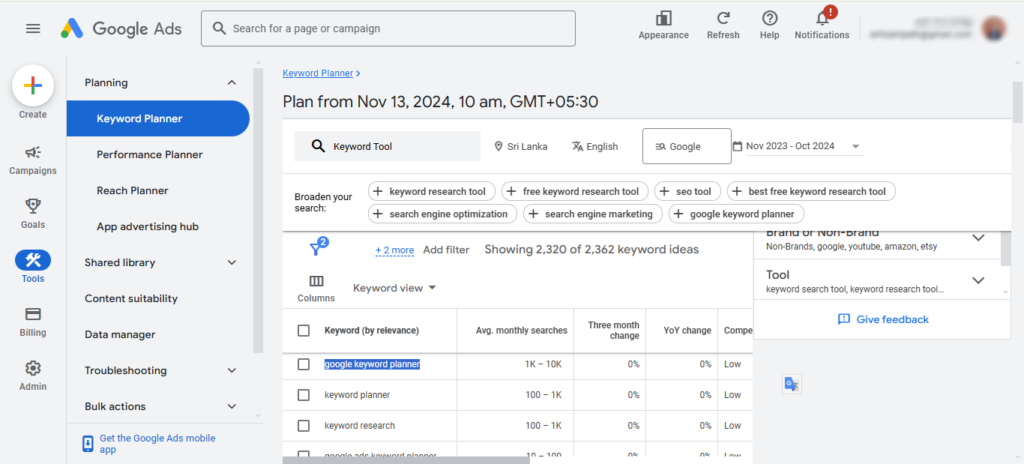
Best Practices for Maximizing Google Keyword Planner
1. Use a Mix of Broad and Specific Keywords
- Target a range of keywords that include broad and specific terms. Sometimes these terms are called long-tail terms, which are lower in search volume but high in conversion rate. Long-tail terms are less competitive and help you target a niche audience.
2. Regularly Update Your Keyword Strategy
- Search trends change frequently, so revisit Google Keyword Planner every few months to ensure your content strategy aligns with current trends.
3. Analyze Competitors’ Keywords
- Plug competitor URLs into Google Keyword Planner to see which keywords they’re ranking for, giving you ideas for new content or keyword opportunities.
4. Evaluate Seasonal Trends
- Some keywords may have seasonal demand, especially in industries like retail, travel, and events. Look for cyclical search patterns and plan your content to align with these trends.
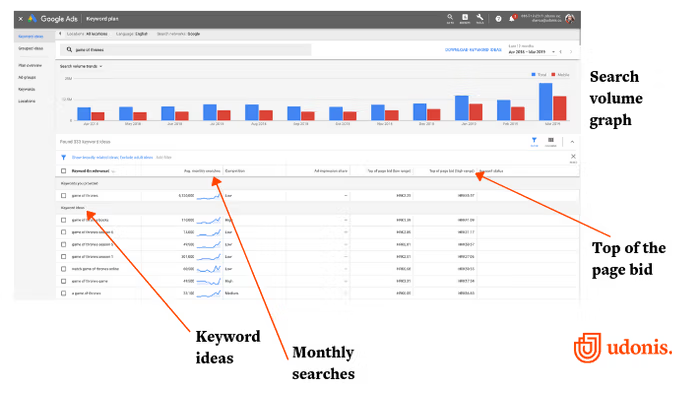
Common Challenges with Google Keyword Planner and How to Overcome Them
1. Limited Data on Exact Search Volumes
- Google Keyword Planner provides a range (e.g., 1K–10K searches) rather than an exact search volume. To address this, consider using additional tools like Ahrefs or SEMrush for more precise metrics.
2. Requires a Google Ads Account
- While Google Keyword Planner is free, you still need a Google Ads account to access it. If this is a barrier, alternatives like Moz Keyword Explorer can offer similar insights.
3. Broad Keyword Suggestions
- Sometimes the keyword suggestions may be too broad for niche websites. In such cases, refine your input keywords to get more relevant results.
| Tool | Key Features | Pros | Cons |
|---|---|---|---|
| Google Keyword Planner | Integrated with Google Ads, it provides search volume and bid estimates | Affordable SEO and keyword tools, backlink,s and SEO audit features | – Free with a Google Ads account – Reliable data directly from Google – Excellent for PPC campaign planning |
| SEO Rank KIT | Free SEO tools suite with keyword position checker, backlink maker, meta tag generator, and more | – Free to use with various SEO tools – Simple and beginner-friendly – Useful for website optimization tasks beyond keyword research | – Limited keyword data depth compared to premium tools – Lacks advanced competitor analysis – Does not include in-depth PPC or keyword difficulty metrics |
| SEMrush | Extensive keyword database, keyword difficulty score, competitor insights | – Comprehensive SEO and competitor analysis tools – Provides keyword difficulty and traffic estimates – Great for both SEO and PPC data | – Expensive, especially for small businesses – Data updates less frequently than Google |
| Ahrefs | Robust keyword research, backlink data, keyword difficulty | – Great for SEO-focused research – Large backlink index – Strong keyword difficulty insights | – Higher cost than other tools – Limited PPC data – No free version, only a limited trial |
| Moz Keyword Explorer | Organic CTR, keyword difficulty, “Priority” score for relevance | – User-friendly interface – Unique “Priority” score for SEO value – Includes organic CTR analysis | – Smaller keyword database than SEMrush or Ahrefs – Limited data variety |
| Ubersuggest | The free version provides many keyword ideas – Supports YouTube, Amazon, Bing – Fast for brainstorming ideas | – Budget-friendly and easy for beginners – Provides keyword suggestions and content ideas – Includes backlink analysis | – Limited features compared to premium tools – Smaller keyword database – Data may not be as accurate |
| KeywordTool.io | Generates keywords using Google autocomplete, supports multiple platforms (YouTube, Amazon) | – The free version provides many keyword ideas – Supports YouTube, Amazon, Bing – Fast for brainstorming ideas | – Free version limited; search volume requires upgrade – Lacks keyword difficulty and SEO data |
| AnswerThePublic | Visualizes question-based keywords, great for content brainstorming | – Effective for finding question-based keywords – Free with limited daily searches | – No search volume or SEO data – Limited to brainstorming, lacks in-depth metrics |
Advanced Tips to Get the Most Out of Google Keyword Planner
1. Use Negative Keywords to Filter Results
- If certain terms don’t align with your business goals, add them as negative keywords in your Google Ads campaigns to filter them out of results.
2. Leverage Forecasting Features
- Google Keyword Planner’s forecasting tools can give insight into how keywords might perform, helping you gauge potential traffic growth.
3. Analyze Trends with Historical Data
- Review the historical performance of keywords to understand their trend over time. This feature helps you predict if a keyword is likely to increase or decrease in popularity.
4. Experiment with Geotargeting for Local SEO
- Use GKP’s geotargeting features to see how your keywords perform in specific locations, an essential tactic if your business caters to local audiences.
Suggested Internal and External Links
- Internal Links: If part of a broader content network, link to related articles on topics like SEO basics, PPC campaigns, or content marketing strategies.
- External Links: Link to high-authority sources such as the Google Ads Help Center for detailed guidance on Google Keyword Planner, or Moz for additional SEO insights.
Frequently Asked Questions (FAQ)
Q1: Is Google Keyword Planner free to use?
A1: Yes, Google Keyword Planner is free, but you need a Google Ads account to access it.
Q2: Can I use Google Keyword Planner for SEO without running ads?
A2: Absolutely. While it’s designed for PPC, Google Keyword Planner offers valuable data that’s highly relevant to SEO.
Q3: How accurate is the search volume data in Google Keyword Planner?
A3: The data is accurate, but it provides ranges instead of exact figures. For finer details, consider using additional tools like Ahrefs or SEMrush.
Q4: What is the best way to find low-competition keywords with Google Keyword Planner?
A4: Use filters to narrow down by low competition and explore long-tail keywords, as they often have less competition than popular short keywords.
Q5: How frequently should I update my keyword strategy?
A5: Aim to revisit your keyword research every 3-6 months, as search trends and industry dynamics can shift.
Conclusion and Call to Action
Google Keyword Planner remains one of the very best tools for keyword research, providing hard and useful data to support and augment your SEO strategy. Apply these tips and best practices, and you will be well on your way to uncovering keywords that will help you boost your search engine visibility, move your audience into action, and deliver fantastic results in your SEO metrics.
Ready to get started? Login to your Google Ads account, fire up Google Keyword Planner and take your SEO to the next level. Do you have any questions or tips of your own? Leave a comment below, or contact us for a deeper dive into keyword strategy tailored to your business.